Degree Distribution
Since the point here is to illustrate the difference between the wukong way and the pig way we're not going to introduce anything clever here. Here's the code for calculating the degree by month (both passengers and flights) for every domestic airport since 1990:
--
-- Caculates the monthly degree distributions for domestic airports from 1990 to 2009.
--
-- Load data (boring part)
flight_edges = LOAD '$FLIGHT_EDGES' AS (origin_code:chararray, destin_code:chararray, passengers:int, flights:int, month:int);
-- For every (airport,month) pair get passengers, seats, and flights out
edges_out = FOREACH flight_edges GENERATE
origin_code AS airport,
month AS month,
passengers AS passengers_out,
flights AS flights_out
;
-- For every (airport,month) pair get passengers, seats, and flights in
edges_in = FOREACH flight_edges GENERATE
destin_code AS airport,
month AS month,
passengers AS passengers_in,
flights AS flights_in
;
-- group them together and sum
grouped_edges = COGROUP edges_in BY (airport,month), edges_out BY (airport,month);
degree_dist = FOREACH grouped_edges {
passenger_degree = SUM(edges_in.passengers_in) + SUM(edges_out.passengers_out);
flights_degree = SUM(edges_in.flights_in) + SUM(edges_out.flights_out);
GENERATE
FLATTEN(group) AS (airport, month),
passenger_degree AS passenger_degree,
flights_degree AS flights_degree
;
};
STORE degree_dist INTO '$DEG_DIST';
So, here's what's going on:
- FOREACH..GENERATE: this is called a 'projection' in pig. Here we're really just cutting out the fields we don't want and rearranging our records. This is exactly the same as what we do in the wukong script, where we yielded two different types of records for the same input data in the map phase, only a lot more clear.
- COGROUP: here we're simply joining our two data relations together (edges in and edges out) by a common key (airport code,month) and aggregating the values for that key. This is exactly the same as what we do in the 'accumulate' part of the wukong script.
- FOREACH..GENERATE (once more): here we run through our grouped records and sum the flights and passengers. This is exactly the same as the 'finalize' part of the wukong script.
So, basically, we've done in 4 lines (not counting the LOAD and STORE or the prettification) of very clear and concise code what took us ~70 lines of ruby. Win.
Here's the wukong one again for reference:
#!/usr/bin/env ruby
require 'rubygems'
require 'wukong'
class EdgeMapper < Wukong::Streamer::RecordStreamer
#
# Yield both ways so we can sum (passengers in + passengers out) and (flights
# in + flights out) individually in the reduce phase.
#
def process origin_code, destin_code, passengers, flights, month
yield [origin_code, month, "OUT", passengers, flights]
yield [destin_code, month, "IN", passengers, flights]
end
end
class DegreeCalculator < Wukong::Streamer::AccumulatingReducer
#
# What are we going to use as a key internally?
#
def get_key airport, month, in_or_out, passengers, flights
[airport, month]
end
def start! airport, month, in_or_out, passengers, flights
@out_degree = {:passengers => 0, :flights => 0}
@in_degree = {:passengers => 0, :flights => 0}
end
def accumulate airport, month, in_or_out, passengers, flights
case in_or_out
when "IN" then
@in_degree[:passengers] += passengers.to_i
@in_degree[:flights] += flights.to_i
when "OUT" then
@out_degree[:passengers] += passengers.to_i
@out_degree[:flights] += flights.to_i
end
end
#
# For every airport and month, calculate passenger and flight degrees
#
def finalize
# Passenger degrees (out, in, and total)
passengers_out = @out_degree[:passengers]
passengers_in = @in_degree[:passengers]
passengers_total = passengers_in + passengers_out
# Flight degrees (out, in, and total)
flights_out = @out_degree[:flights]
flights_in = @in_degree[:flights]
flights_total = flights_in + flights_out
yield [key, passengers_in, passengers_out, passengers_total, flights_in, flights_out, flights_total]
end
end
#
# Need to use 2 fields for partition so every record with the same airport and
# month land on the same reducer
#
Wukong::Script.new(
EdgeMapper,
DegreeCalculator,
:partition_fields => 2 # use two fields to partition records
).run
Plot Data
A very common workflow pattern with Hadoop is to use a tool like pig or wukong to process large scale data and generate some result data set. The last step in this process is (rather obviously) to summarize that data in some way. Here's a quick plot (using R and ggplot2) of the flights degree distribution after I further summarized by year:
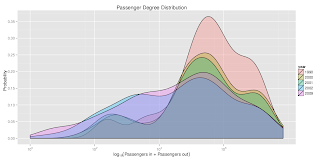
That's funny...
Finally, here's the code for the plot:
# include the ggplot2 library for nice plots
library(ggplot2);
# Read data in and take a subset
degrees <- read.table('yearly_degrees.tsv', header=FALSE, sep='\t', colClasses=c('character', 'character', 'numeric', 'numeric'));
names(degrees) <- c('airport_code', 'year', 'passenger_degree', 'flights_degree');
select_degrees <- subset(degrees, year=='2000' | year=='2001' | year=='2002' | year=='2009' | year=='1990');
# Plotting with ggplot2
pdf('passenger_degrees.pdf', 12, 6, pointsize=10);
ggplot(select_degrees, aes(x=passenger_degree, fill=year)) + geom_density(colour='black', alpha=0.3) + scale_x_log10() + ylab('Probability') + xlab(expression(log[10] ('Passengers in + Passengers out'))) + opts(title='Passenger Degree Distribution')
Hurray.
Excellent article. Very interesting to read. I really love to read such a nice article. Thanks! keep rocking.Big data hadoop online Course India
ReplyDeletethanks for sharing good information
ReplyDeletedata science training in bangalore
hadoop training in bangalore
python online training
Gaining Python certifications will validate your skills and advance your career.
ReplyDeletepython certificates
This is a very good post, I glad to reading your excellent content. I want more different post like this...!
ReplyDeleteLinux Training in Chennai
best linux training institute in chennai
Social Media Marketing Courses in Chennai
Placement Training in Chennai
Soft Skills Training in Chennai
Oracle Training in Chennai
Spark Training in Chennai
Pega Training in Chennai
Tableau Training in Chennai
Unix Training in Chennai
Linux Training in Anna Nagar
iso 27001 certification services
ReplyDeleteiso 27001 certification in delhi
ISO 9001 Certification in Noida
Thanks for Sharing such an useful stuff...
ReplyDeleteamazon web services tutorial
This is so elegant and logical and clearly explained. Brilliantly goes through what could be a complex process and makes it obvious.
ReplyDeletepython data science tutorial
I feel really happy to have seen your webpage and look forward to so many more entertaining times reading here. Thanks once more for all the details.
ReplyDeletelinen sarees
silk cotton sarees
dhoti for men
silk shirts for men
designer silk sarees
Infycle Technologies, the best software training institute in Chennai offers the No.1 Oracle training in Chennai for students, freshers, and tech professionals. In addition to that, other in-demand courses such as Big Data, Java, Python, Power BI, Digital Marketing will be trained with 100% practical classes. Once the completion of training, the trainees will be sent for placement interviews in the top MNC's. Call 7504633633 to get more info and a free demo. Grab Oracle Training in Chennai | Infycle Technologies
ReplyDeleteIt's wedding season and that means a lot of you are looking for wedding silk sarees and I happen to know just the right place.
ReplyDelete